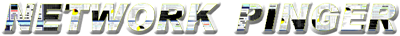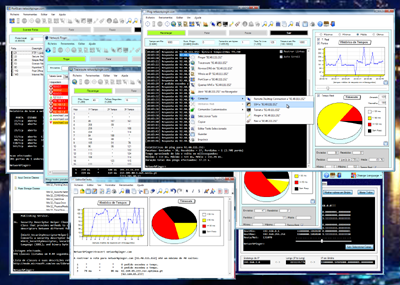Downloads
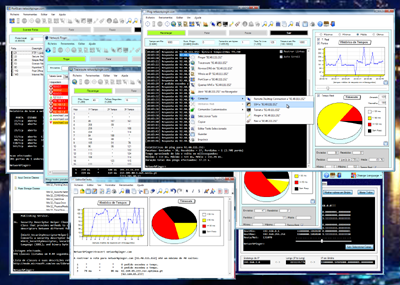
System requirements
Recommended system requirements
- 256 MB of RAM memory
- 1280x800 resolution screen
Minimum requirements
- 3 MB free disk space
- 3.5 .Net Framework installed (by default in Windows 7)
About the .Net 3.5 Framework needed:
This software also works with operating systems of versions previous to Windows 7, like the Windows Vista, Windows XP or others, as long as they have the .Net 3.5 Framework installed. Whoever has Windows 7 doesn't need to worry about this because that operating system already has the .Net 3.5 Framework installed by default. If you have a previous Windows version, you may possibly have it already installed, but in case you don't, you'll receive an error while starting this software saying that you should install the 3.5 version of the .Net Framework.
(Instead of the .Net 3.5 version, you can install the .Net 4 version or another newer one, if available for your operating system, because it is newer and more complete, besides being smaller and faster to download from the Internet. Here you have two links to these frameworks:
About the recommended system requirements:
About these, such as the screen resolution or memory, they are not minimum requirements, but there are windows in this software that have a width bigger than the 1024 pixels of resolution that a lot of computers use by default, that's why the 1280 resolution is recommended, and a system with just 128 MB of memory wouldn't be the best machine to run this software, specially if we need to open lots of windows simultaneously or populate big lists of hosts to ping.
Download
To install Network Pinger just click below (standalone application).
| Version |
Date |
Size |
Download |
| V 1.0.1.0 |
2012-03-13 |
1.50 MB |
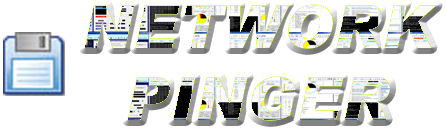 |
|
This software started being available only in English, Spanish, Portuguese and French, but later some other languages were added as you can see on the languages table, other languages will be made available in the future. This software is also a standalone application, consisting in just a single independent executable file, so that no installation would be necessary, you just need to save the files on some folder in the hard drive and execute it whenever necessary. It's then up to the user to create shortcuts for the application if needed.
External mirrors for local and faster downloads
You could also download the Network Pinger freeware from one of the following external mirrors for local and faster downloads:
| Version |
Date |
Size |
Download |
| V 1.0.1.0 |
2012-03-13 |
1.50 MB |

|
|
Notification about future versions
To receive notifications when future versions of this software are released you just have to activate the auto-check-for-new-versions option on the software (after the 1.0.1.0 version), or leave a comment with your email on our guestbook (not visible). Once you do that, you'll receive further notifications when new versions are released, since whenever a new version is published, an email will be sent to all those that left a message on the Network Pinger guestbook.
Or of course, even better! Activate the auto-check-for-new-versions function which was added to the Network Pinger Freeware on March 2012 on the 1.0.1.0 version, to check for new versions on a monthly basis.
ATTENTION! An improved second version will only be done, after this website reaches the 500,000 visits level. Until then, this software will remain like it is and feedback with improvement suggestions will be kept to be taken in account later.
Version history
- 2012-03-13 - V 1.0.1.0 - This new version had to be released due to a small (or big?) bug that I've found on the name resolution function, so as I was correcting it, I've improved some other things and as I've added new functionalities, the version was jumped to 1.0.1.0, because a few number of new functionalities were added and not just some small bugs corrected. As well as some other things described below. I changed things in a LOT LOT of places in this Freeware's code, so maybe some new bug may appear without I seeing it. So if you find something please tell me! What was changed was:
- Check-for-new-versions function added - As I was changing things, specially due to the bug I describe below with the Name Resolution and others, I thought something like: "and now? all the people that may have that bug and I don't have a way to tell them". So, I've decided to add an update checking system to the software, as it's important that people know when new versions are released. I've added a button that users can click and also an option on the Help Menu, so that when users click it, it'll instantly search on Network Pinger's website for new versions, and if it finds something new, it will warn the user of new versions and if no new versions were found it will tell the user which is the last version and its release date. Also, it comes with a new auto-check for updates functionality. By default (if the "config.dat" file is deleted and a new one is created), comes with the auto-check function with the monthly check chosen, to check once per month for new versions. You can chose also the weekly auto-check option, of disable auto-checks at all on the help menu, and in that case no automatic checking for new versions would ever been done unless the user clicks on the check-for-new-versions button. So you can disable or configure or even use it anytime. It's specially for this new function that I jumped the version to 1.0.1.0 as this time it wasn't just some minor bugs that were corrected;
- Corrected an important bug in Name Resolution - I was using Network Pinger to do Reverse DNS to some IPs, and noticed that sometimes it failed. Sometimes I thought it was my computer lacking memory or something (you can't imagine how I use it), but it happened a lot. I've tested and I've found out a simple mistake. There were some important tables with data that were only populated on the Whois functionality, and not the DNS one. So if you ran the DNS tools after using the Whois tool, it would work perfectly, but if you used the DNS or Reverse DNS tool before the Whois one, as the data wasn't initialized, the Name Resolution would fail and even the domain names not recognized sometimes... It's curious how I used it so long without noticing this big bug! It is corrected now;
- Five new languages added - I decided to translate it to some other languages. The initial four (Portuguese, Spanish, English and French) I was able to translate them well on my own. But I wasn't as good in German, or others, specially Chinese. So one day, I've had help from Bruce Chen (Chuan Hsing Chen) on the Traditional Chinese translation. So I've added that language to the top five of the list. But I decided to translate the software to four new languages: German, Italian, Simplified Chinese and Russian. For these four, I'm using on the software, automatic translation, and only on German and Italian was I able to improve some things on my own. So these last four translations aren't as good as the other five, that's why they have "automated translation" on the menu. But I think it's better than not being there right? I think so;
- New change languages sub-menu on the main menu - An insignificant change, the option to change language is now available also on the view menu. Nothing special;
- Wrong text - An insignificant bug, the "text document" words were never translated, so you would see always "documento de texto", in my mother language, Portuguese. Nothing special;
- Improvements in the configuration file - Nothing special, just some improvements in the method I used to save the configuration file in its binary form;
- Homepage button and option added - Something insignificant, I've added a Homepage button on the toolbar and the same option on the Help menu. For that I had to change "Change Language" to "Language" on the tool bar, so that it all fitted. It's just a button to take you to the Network Pinger website. Nothing special;
- 2011-08-18 - V 1.0.0.4 - This new version had to be released and was just to add a new translation so that it will work in French also, and because of other two slight changes. What was changed was:
- French Version - The translation to French was included already, being enough to click on the French Language option on the translation menu for the software to have all its windows translated to French automatically;
- Change of language wasn't saved - This was a very annoying bug and that I didn't notice before when releasing the first finished version. Everytime we changed languages and closed the software, when restarting, it would open again with the default language selected and we would have to select our language everytime we started it because the changes weren't made. That really annoying bug was corrected, and everytime we change language in this software now, it'll save that language and we'll see it when starting it again. Problem solved;
- Wrong text in a button - An insignificant bug, the extract IPs button using masks had "extract values" instead of "extract IPs", nothing special;
- New version of Putty added to the package - As you know, a version of Putty goes with the Network Pinger package, which is perfect to use with its custom commands and remote connection commands. You can use other softwares if you want. But as I've put Putty there by default, I've added the last version to the Zip file;
- 2010-12-30 - V 1.0.0.3 - A small bug related to the logos when printing reports was corrected. Before this bug was corrected, the check-box where you would choose between using or not the logo when printing reports didn't work. Now all the windows will be able to print the logos when printing and it's also possible to turn them off also removing the check on that check-box.
- 2010-12-28 - V 1.0.0.2 - Several bugs were corrected and some improvements were made:
- Something I forgot and that was now corrected, on the mass ping tool the CPU was heavily used and sometimes surpassing the 60% or even 70% level, and now it will stay at very low levels between 0% to 10%. Even if we would be mass pinging about 10,000 hosts, the CPU will be kept low, so that it doesn't drain the computer's resources, I've tested it now with a mass ping to more than 3,000 hosts and the CPU was always between 0% to 10%;
- The table would stop responding when mass pinging thousands of hosts and would only be updated from time to time after them all were reviewed, and now even testing with a mass ping to 3,000 hosts, the table was always responding and with dozens of records being updated per second in the table, although pings are a lot faster during that time running in the background and not at the speed they appear to be by looking at the table. This way we avoid also the intensive use of CPU also;
- Another bug that was corrected was the one occurring when filling the table. When we filled the table with 3,000 hosts or more, the first time it would be done very quickly but on the second time it would take minutes to complete due to the bug. Now, in all the first, second, third and other times, it will be filled very quickly, like the table being filled with 3,000 hosts in a few seconds, better than before;
- A problem about the pings times. Before, we could reduce the time between each ping in real time from 1 second to 1 millisecond with immediate effects. But if we would rise it to 1,000 seconds, and then lower it to just 0 seconds again, only after the 1,000 seconds of waiting would the software assume the new 0 seconds time between each ping, making us have this way a pause of 1,000 seconds even not desiring it. Now the bug was corrected. We can now put the ping in "pause" adding zeros and having a time between pings of 100,000 milliseconds, and then go back to 0 milliseconds of waiting time, and it will have an immediate effect in real time on their speed velocity;
- Other small bugs related to the translations to other languages were corrected;
- 2010-12-24 - V 1.0.0.1 - Translation of the software (now on version V 1.0.0.1) to English and Spanish. Now, with a simple click, all the windows opened will be completely translated to the language you choose. There were no more bugs found, but there may be some bugs still not detected due to this translation because a lot of code was changed, and if those bugs are found by you, I would thank you for your feedback.
- 2010-12-01 - Finished the software's online tutorial, last minute bugs corrected, and finished preparing the website. It was the first day that this software was made available for download to everybody on the Internet through this website, instead of being used and tested just by some friends and colleagues at work.
- 2010-10-24 - V 1.0.0.0 - Finished this software on its version V 1.0.0.0, and starting of the beta testing by many persons, not only colleagues at work but some friends also already, with this finished version, and to help also looking for bugs. Starting of the development of the online tutorials also for the software and preparing of the www.networkpinger.com website.
- 2010-05 - Starting the beta testing by a few individuals with unfinished versions for mass pinging around May 2010.
- 2010-01-18 - Started the development of this idea and this software in .Net.
Languages (the other languages use automated translation)
| Version |
Date |
Languages |
Translators |
| V 1.0.1.0 |
2012-03-13 |
Traditional
Chinese |
Bruce Chen
(Chuan Hsing Chen) |
| V 1.0.0.4 |
2011-08-18 |
French |
Gonçalo Ferreira |
| V 1.0.0.1 |
2010-12-24 |
English, Spanish |
Gonçalo Ferreira |
| V 1.0.0.0 |
2010-10-24 |
Portuguese |
Gonçalo Ferreira |
| |
| The other languages: German, Italian, Simplified Chinese and Russian are translated with automated methods and not by a person. So they are not as perfect. |
|
License
Network Pinger is a registered freeware, and its license is shown on the software itself. On the Network Pinger F.A.Q. page you'll find also some questions and answers about its license.
Windows is a registered trademark of Microsoft™ Corporation.
|
|
|